WordPress 5.8 is a Major Release
The next major version of WordPress is scheduled for release on July 20, 2021.
Significant Updates to Widgets
One of the most impactful changes is that widgets have been switched over to use blocks by default. As a result, all of the blocks from the main editor are available for use as widgets now.
This change adds a great deal of flexibility, which is excellent news, but it can break the layout of your web pages.
Make sure you test the widgets on your website after this update. They are often found in sidebars and footers; make sure those parts of your site look correct.
If you find problems, try to fix them with the Classic Widgets plugin. This plugin will restore the settings of the previous widget screens and disable the block editor from managing widgets. There are no settings for this plugin; simply install and activate it.
Make sure you test the widgets on your website after this update.
Other Changes
Here’s a highlight of some of the other changes:
WebP Image Support
WebP is a newer format that replaces JPG & PNG images. These images boast a much smaller file size. WordPress won’t convert images for you automatically, and there is no need to rush out and change your existing images.
Blocks and Paterns
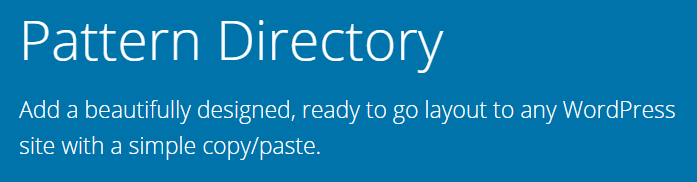
The block builder provides a better list of blocks in use on a page to help you navigate around more complex pages.
Reusable blocks will be easier to create and will support global updates as well.
A pattern directory has been added to https://wordpress.org/patterns/, which will allow you to browse for page sections and add them to your site. Find a pattern there and copy and paste it directly into your page.
Embed PDFs
The file block will embed a PDF onto your page now and allow visitors to read the PDF in a viewer and optionally download the file.
Wait Before Updating
My usual advice on performing major updates is to wait before updating. Wait until the next minor update comes out, version 5.8.1 in this case, and update to it. These subsequent minor updates often contain important bug fixes.
Make a Backup First
Always make a backup of your website before doing updates.
I Can Take Care of These Updates For You.
I have WordPress maintenance packages available: I update my clients’ sites every month to keep their WordPress sites updated and running well. Feel free to contact me if you have any questions.





